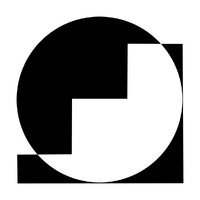 Window Maker and GNUstep logo | |
| Release Status | Maintained |
|---|---|
| Last Release | 0.96.0, 2023-08-05 |
| Language(s) | C |
| Developer(s) | Window Maker developers |
| Website | windowmaker.org |
Window Maker is a window manager for X11 designed to emulate the look and feel of NeXTSTEP as an environment compatible with GNUstep libraries.[1] It has been developed from scratch since 1997 by Alfredo Kojima in C.
Design

According to the official website:
"Window Maker is an X11 window manager originally designed to provide integration support for the GNUstep Desktop Environment, although it can run stand alone. In every way possible, it reproduces the elegant look and feel of the NeXTSTEP user interface."[1]
Window Maker is a floating window manager that aims to replicate the look and feel of the user interface of the NeXTSTEP operating system thanks to its implementation of GNUstep. Another key feature of Window Maker is its ability to use applications known as dockapps, which are specialized applications that run on the docks found on the sides of the screen that can provide different features, for example monitoring system activity, the weather, unread emails and more.[1][2]
Installation
Window Maker can be installed from most package managers.
On Debian and Debian-based distributions:
sudo apt install wmaker
On Arch and Arch-based distributions, Window Maker can be only only installed with an AUR helper such as yay:
yay -S windowmaker
On Gentoo and Gentoo-based distributions:
sudo emerge -av x11-wm/windowmaker
On RHEL, Fedora and Fedora-based distributions:
sudo dnf install WindowMaker
On Void Linux:
sudo xbps-install windowmaker
If none of these work or the version is outdated, you may try to install it manually (0.96.0) by running:
wget https://www.windowmaker.org/pub/source/release/WindowMaker-0.96.0.tar.gz
tar xvf WindowMaker-0.96.0.tar.gz
cd WindowMaker-0.96.0.tar.gz
./configure --prefix=/usr
make
sudo make install
Configuration
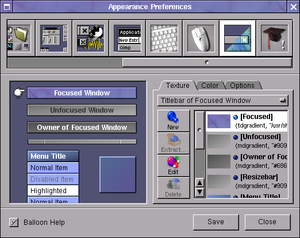
Configuration of Window Maker is done via the WPrefs application, which can control theming, window behavior, the main dropdown menu and more.
