|
The Arch Linux logo | |
| Release Status | Maintained |
|---|---|
| Release Model | Rolling Release |
| Package Manager | Pacman |
| Default Desktops | Cinnamon, Enlightenment, GNOME, KDE Plasma, LXDE, MATE, Xfce |
| Usage Type | Desktop |
| Architectures | x86_64 |
| Website | archlinux.org |
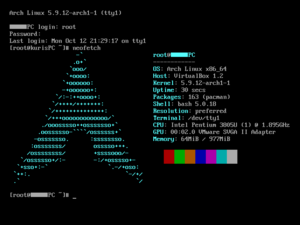
Arch Linux is an independent Linux distribution focused on the KISS (Keep It Simple, Stupid)[1] principle that focuses on being lightweight and flexible[2]. It was originally founded by Judd Vinet due to his inspiration from CRUX Linux being "simplistic, elegant, and very quick and easy to use" [3].
Functionality
Distinguishing features of Arch Linux from other distributions are its package manager named pacman and the minimal installation package set base, which as of July 4. 2024 comprises only 28 packages such as glibc, systemd, and the only optional package linux, comprising the kernel.
Building Arch Linux packages is automated by the bash script makepkg which executes either a build script or a PKGBUILD.[4][5] Users of the AUR are encouraged to understand the build scripts of packages they are about to execute before installing packages. makepkg is part of the pacman package.
Arch Installation Script
| Mirrors | Select a mirror region that is close to you. This is where pacman is able to fetch package lists. |
|---|---|
| Locales | Select your keyboard layout. |
| Disk Configuration and Partitioning | While manual partitioning is slightly more advanced for beginners, archinstall provides a setting for a pre-configured setup that streamlines the process. |
| Full Disk Encryption | This is directed towards those interested in deeper security and/or privacy. While, security-wise, it does not necessarily guard your system while it is powered on, it will help mitigate data theft on your main drive from an adversary with access to it. [citation] |
| Bootloader | You are able to pick from GRUB, systemd-boot, EFIstub, and Lumine. The choice is up to you - generally, GRUB is the most popular. |
| Unified Kernel Images [citation] | (Someone more experienced can fill) |
| Swap Memory | The memory allocated to your system when it runs out of RAM. Set to as high or as little as you feel you need. |
| Host Name | The name of your machine. |
| Root Password | Set a password for the root account. |
| Profile and Drivers | Here, you can select multiple profiles:
Keep in mind your system composition and remember which Graphics Card or Processor you are using to select the correct driver. |
| Greeter/Display Manager | Offers a choice between sddm, gdm, ly, and lightdm. |
| Audio | It is generally recommended to pick pipewire, yet PulseAudio exists as an option. If this is a server, you will likely not need sound. |
| Kernels | There are four kernels, as of now, that users may choose from:
|
| Additional Packages | Name any additional packages you may want (e.g. Firefox) |
| Network Configuration | It's advised to use NetworkManager or plain iwctl so you do not have to worry about a broken network setup post-install. However, if you know what you are doing, use ethernet, or know how to install network pacakges after installation, you can still use no network configuration post install. If you are happy with your current configuration from the ISO, select copy from ISO. |
| Timezone | Select your timezone. |
| Automatic Time Sync (NTP) | Using systemctl timers [UNSURE], periodically sync with timeservers. For the ultra privacy-concerned, you can always leave this off. |
| Optional Repositories | There are two as of writing:
|
Once you are done, either save configuration or plainly Install.
Trivia
- If you add "ILoveCandy" to
/etc/pacman.confinstead of a regular progress bar you get a pacman eating dots. - The name "Arch" came from the word "arch-nemesis".[6]
- Arch is directly inspired by another DIY distribution named CRUX.
- ↑ https://wiki.archlinux.org/title/arch_terminology#KISS
- ↑ https://archlinux.org/about/
- ↑ Interview with Judd Vinet[1]
- ↑ https://pacman.archlinux.page/makepkg.8.html
- ↑ https://pacman.archlinux.page/PKGBUILD.5.html
- ↑ https://web.archive.org/web/20120914175514/http://osdir.com/ml/linux.arch.general/2005-08/msg00253.html
