(Removed redundant pacman details) |
PratyushKing (talk | contribs) (added a note for new users and a new trivia to speed up downloads) |
||
| Line 14: | Line 14: | ||
=== Functionality === | === Functionality === | ||
One of the distinguishing traits of Arch Linux from other distributions is the presence of its [[package manager]] called ''[[pacman]].'' Pacman's main goal is to offer binary packages with an "intuitive build system" that is easy to maintain and manage.<ref>Arch Linux Wiki - About[https://archlinux.org/about/]</ref> This build system is what makes the AUR, Arch's well known user repository, possible. | One of the distinguishing traits of Arch Linux from other distributions is the presence of its [[package manager]] called ''[[pacman]].'' Pacman's main goal is to offer binary packages with an "intuitive build system" that is easy to maintain and manage.<ref>Arch Linux Wiki - About[https://archlinux.org/about/]</ref> This build system is what makes the AUR, Arch's well known user repository, possible. | ||
Despite it being known as the hardest distributions to install and maintain (mainly because of its learning curve), it is now quite friendly for beginners. The install process is quite easy now where you connect network via the <code>iwctl</code> utility (for WiFi) and the <code>mmcli</code> utility (for mobile broadband modems) and just run the intuitive <code>archinstall</code> command. Once you do install, you can install a very easy to use AUR helper (recommended is <code>paru</code> but most users opt for <code>yay</code>), the commands are simplified too! A very important advise is to update your system per 2 weeks. You can install an AUR helper using any guide. You just run your AUR helper without any commands and it will update the full system and AUR packages, if you run the helper with just package name (for example, <code>yay firefox</code>), then it will show you a convenient list of package names (keep in mind, they can overlap due to the variety of packages). | |||
=== Philosophy === | === Philosophy === | ||
| Line 20: | Line 22: | ||
=== Trivia === | === Trivia === | ||
* If you add "ILoveCandy" to /etc/pacman.conf instead of a regular progress bar you get a pacman eating dots. | * If you add "ILoveCandy" to <code>/etc/pacman.conf</code> instead of a regular progress bar you get a pacman eating dots. | ||
* The name "Arch" came from the word "arch-nemesis".<ref>https://web.archive.org/web/20120914175514/http://osdir.com/ml/linux.arch.general/2005-08/msg00253.html</ref> | * The name "Arch" came from the word "arch-nemesis".<ref>https://web.archive.org/web/20120914175514/http://osdir.com/ml/linux.arch.general/2005-08/msg00253.html</ref> | ||
* If you wish to speed up your package downloads via the AUR or regular pacman, just edit your <code>/etc/pacman.conf</code>, uncomment the line where it says <code>ParallelDownloads</code>, you can keep it as default 5 but if you do have a good internet then a sweet spot is somewhere from 30-35 (for all the curious people, it just recurs a certain amount of bytes from each download instance on however much you want to recur over, that way if one download hangs, something is still downloading) [common issue: if your downloads say operation too slow just use the <code>-S</code> flag with package name and add the parameter <code>--disable-download-timeout</code>, this probably means you are overloading parallel downloads] | |||
<references /> | <references /> | ||
[[Category:Linux Distributions]] | [[Category:Linux Distributions]] | ||
Revision as of 19:53, 5 June 2024
Lua error in Module:DistributionInfobox at line 23: data must be either of type string or number.
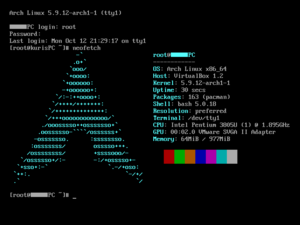
Arch Linux is an independent Linux distribution focused on the KISS (Keep It Simple, Stupid)[1] principle that focuses on being lightweight and flexible[2]. It was originally founded by Judd Vinet due to his inspiration from CRUX Linux being "simplistic, elegant, and very quick and easy to use" [3].
Functionality
One of the distinguishing traits of Arch Linux from other distributions is the presence of its package manager called pacman. Pacman's main goal is to offer binary packages with an "intuitive build system" that is easy to maintain and manage.[4] This build system is what makes the AUR, Arch's well known user repository, possible.
Despite it being known as the hardest distributions to install and maintain (mainly because of its learning curve), it is now quite friendly for beginners. The install process is quite easy now where you connect network via the iwctl utility (for WiFi) and the mmcli utility (for mobile broadband modems) and just run the intuitive archinstall command. Once you do install, you can install a very easy to use AUR helper (recommended is paru but most users opt for yay), the commands are simplified too! A very important advise is to update your system per 2 weeks. You can install an AUR helper using any guide. You just run your AUR helper without any commands and it will update the full system and AUR packages, if you run the helper with just package name (for example, yay firefox), then it will show you a convenient list of package names (keep in mind, they can overlap due to the variety of packages).
Philosophy
...
Trivia
- If you add "ILoveCandy" to
/etc/pacman.confinstead of a regular progress bar you get a pacman eating dots. - The name "Arch" came from the word "arch-nemesis".[5]
- If you wish to speed up your package downloads via the AUR or regular pacman, just edit your
/etc/pacman.conf, uncomment the line where it saysParallelDownloads, you can keep it as default 5 but if you do have a good internet then a sweet spot is somewhere from 30-35 (for all the curious people, it just recurs a certain amount of bytes from each download instance on however much you want to recur over, that way if one download hangs, something is still downloading) [common issue: if your downloads say operation too slow just use the-Sflag with package name and add the parameter--disable-download-timeout, this probably means you are overloading parallel downloads]
- ↑ https://wiki.archlinux.org/title/arch_terminology#KISS
- ↑ https://archlinux.org/about/
- ↑ Interview with Judd Vinet[1]
- ↑ Arch Linux Wiki - About[2]
- ↑ https://web.archive.org/web/20120914175514/http://osdir.com/ml/linux.arch.general/2005-08/msg00253.html
