Introduction
Self-hosting is a rewarding practice that allows you to reduce reliance on cloud services, giving you much greater control and privacy over the data you own. By self-hosting, the services you use, and by extension anything you store with those services, reside on your own hardware rather than third-party servers. Essentially, the “cloud” is just someone else's computer, often a large, multi-billion-dollar infrastructure. However, with self-hosting, you own the data on the devices you manage.
What is Self-Hosting?
Self-hosting often refers to the process of running and managing your own services on personal hardware such as a laptop, desktop, single-board computer, or even an enterprise-grade server. This means you can set up and operate services for yourself, your family, or others without depending on external cloud platforms.
What Can I Host?
There are numerous possibilities for self-hosting, depending on your needs. Some popular options include:
- Email server
- Password manager
- Personal website
- File hosting service
- Media server
- VPN (Virtual Private Network)
Do I Need Anything Special to Self-Host?

The requirements are minimal. You can self-host using almost any device, from an old, cheap laptop to a single-board computer like a Raspberry Pi. Some enthusiasts take this a step further and use second-hand enterprise equipment from real data center infrastructure to host their services. These setups are often referred to as “HomeLabs.” However, anything that can connect to the internet or your local area network can be sufficient.
The Challenges of Self-Hosting
Like everything in life, self-hosting has its challenges. When hosting services at home, you are responsible for maintaining and fixing any problems that arise. Unlike cloud services, which are typically plug-and-play, homelabs require regular maintenance to ensure stable operation. Below are some challenges many homelab users encounter.
Common Problems
- Electricity Usage - One of the main concerns with starting a homelab is power consumption. As your homelab grows, so will its electricity usage. Additionally, the services you run rely on your home's power grid, meaning power outages can affect your services.
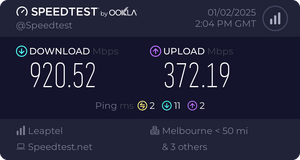
- Internet Speed - Not all internet connections are equal. When exposing services to the outside world, consider how much bandwidth they will consume. A slow connection or data caps can limit what you can host effectively. Residential internet plans might not support the load or violate fair use policies. Like the electricity usage, you are relying on the reliance your ISP provides.
- Natural Disasters - Hosting services in areas prone to natural disasters poses risks. If a disaster damages your homelab, your data may be lost along with the equipment.
- Vulnerabilities - Even with the latest software and hardware, vulnerabilities persist. Tools like Shodan.io scan for exposed services, potentially attracting malicious actors. Without sufficient protection, your services may be at risk.
- Hardware Failures - Nothing lasts forever. Self-hosted services depend on your hardware, which will need maintenance and occasional replacement. Hard drives, in particular, are susceptible to failure over time.
- Sound - Unlike a laptop or a single-board computer, enterprise equipment is not built to be quiet. It is designed to run cool and avoid failure, which often results in high-pitched fan noise due to large amounts of airflow.
- Dust - Most homelabs are not housed in ventilated data centers, leading to dust accumulation, which can clog and damage equipment.
- User Error - Mistakes happen. Deleting the wrong files, modifying incorrect configurations, or failing to double-check changes can lead to data loss or downtime.
Solutions

- Electricity Usage - Use an Uninterruptible Power Supply (UPS). A UPS acts as a battery backup and protects against power surges. If the power goes out, the UPS switches to battery mode to keep your equipment running. UPS devices can range from small 600W models to large 10kW units that can power enterprise equipment for hours.
- Internet Speed - If your internet is slow or capped, consider upgrading to a better plan if available. Some ISPs offer small business plans for residential users, providing higher speeds, service agreements, and multiple external IP addresses.
- Natural Disasters - Perform regular off-site backups. Store data in locations unaffected by the same natural disasters as your homelab to ensure redundancy.
- Vulnerabilities - To mitigate vulnerabilities some examples include:
- Keep all software and hardware up to date.
- Change default ports for commonly scanned services.
- Install a firewall.
- Use a VPN to access services instead of exposing them directly to the internet.
- Use encrypted protocols and storage.
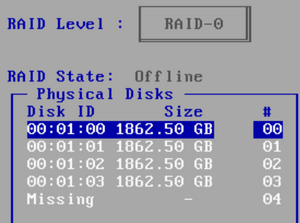
- Hardware Failures - Practice the 3-2-1 backup strategy:
- Keep at least THREE copies of your data.
- Use at least TWO types of storage.
- Keep at least ONE copy off-site.
- Sound - To mitigate noise, consider buying fanless equipment, as fans are the primary source of noise. Alternatively, place the equipment in a room that is not frequently used to minimize sound. Keep in mind that fanless equipment carries a risk of overheating.
- Dust - Regularly clean your equipment and store it in well-ventilated areas. Use compressed air or vacuum cleaners to remove dust.
- User Error - Double-check all changes, avoid running unfamiliar commands, and thoroughly understand what you are deploying.
