Pulse-visualizer
More actions
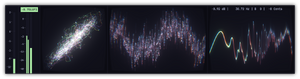
Pulse Visualizer is a cross-platform real-time audio visualizer inspired by MiniMeters and written in C++ and GLSL. It captures system audio via PipeWire, PulseAudio or WASAPI, processes the signal through digital signal processing (DSP) stages using fftw[1], libebur128[2] and other custom DSP methods, and renders visuals with hardware acceleration through OpenGL in an SDL3 window.[3]
Features
Pulse Visualizer supports multiple real-time visualization modes, including stereometer, oscilloscope, spectrum analyzer, spectrogram, peak/LUFS meter, and VU meter. Users can customize the panels with features such as CRT screen emulation using GPU compute shaders, adjustable visual effects (blur, glow, chromatic aberration, vignette), and draggable, resizable panels. The application offers hot reloading of both configuration and theme files without restarting, and is compatible with Linux and BSD systems using PipeWire or PulseAudio for audio input.[4]
References
- ↑ https://fftw.org/(Accessed: 2025-8-11)
- ↑ https://github.com/jiixyj/libebur128(Accessed: 2025-8-11)
- ↑ https://github.com/Beacroxx/pulse-visualizer Pulse Visualizer GitHub, 2025 (Accessed: 2025-08-11)
- ↑ https://github.com/Beacroxx/pulse-visualizer/blob/main/CONFIGURATION.md(Accessed: 2025-8-11)
