More actions
m (oops) |
m (Add links) |
||
| Line 10: | Line 10: | ||
}} | }} | ||
[[File:KDE Plasma 5.26 screenshot.png|thumb|Screenshot of KDE Plasma 5.26]] | [[File:KDE Plasma 5.26 screenshot.png|thumb|Screenshot of KDE Plasma 5.26]] | ||
KDE is a popular<ref>https://qa.debian.org/popcon.php?package=plasma-desktop Debian Popularity Contest</ref><ref>https://pkgstats.archlinux.de/packages?query=plasma-desktop Arch Linux Package Statistics</ref> Desktop Environment for UNIX-Based Operating Systems, ranging from Linux to various flavors of BSD.<ref>KDE Project - Distributions [https://community.kde.org/Distributions]</ref> Originally created by Matthias Ettrich in 1996, the KDE project was founded upon the premise that it should be a "complete graphical environment," implying the creation of a fully featured and richly tooled Desktop Environment which KDE has become in the modern era.<ref>Matthias Ettrich. "''New Project: Kool Desktop Environment. Programmers wanted!''"[https://groups.google.com/g/de.comp.os.linux.misc/c/SDbiV3Iat_s/m/zv_D_2ctS8sJ?pli=1]</ref> | KDE is a popular<ref>https://qa.debian.org/popcon.php?package=plasma-desktop Debian Popularity Contest</ref><ref>https://pkgstats.archlinux.de/packages?query=plasma-desktop Arch Linux Package Statistics</ref> Desktop Environment for UNIX-Based Operating Systems, ranging from [[Linux]] to various flavors of BSD.<ref>KDE Project - Distributions [https://community.kde.org/Distributions]</ref> Originally created by Matthias Ettrich in 1996, the KDE project was founded upon the premise that it should be a "complete graphical environment," implying the creation of a fully featured and richly tooled Desktop Environment which KDE has become in the modern era.<ref>Matthias Ettrich. "''New Project: Kool Desktop Environment. Programmers wanted!''"[https://groups.google.com/g/de.comp.os.linux.misc/c/SDbiV3Iat_s/m/zv_D_2ctS8sJ?pli=1]</ref> | ||
=== Features === | === Features === | ||
Revision as of 22:58, 7 June 2024
 KDE Logo | |
| Release Status | Maintained |
|---|---|
| Last Release | 6.0.5, 2024-05-21 |
| Language(s) | C++, QML |
| Developer(s) | KDE |
| Website | kde.org/plasma-desktop |

KDE is a popular[1][2] Desktop Environment for UNIX-Based Operating Systems, ranging from Linux to various flavors of BSD.[3] Originally created by Matthias Ettrich in 1996, the KDE project was founded upon the premise that it should be a "complete graphical environment," implying the creation of a fully featured and richly tooled Desktop Environment which KDE has become in the modern era.[4]
Features
KDE Plasma alone merely provides a Desktop Environment - this is no understatement of its base suite, which includes fully featured Settings application, Dolphin, a robust file manager, Discover, an application store for Flatpak, and a few other base tools. However, the KDE Project itself offers a multitude of software - according to their website, they have successfully created "over 200 applications" for the modern desktop.[5] Some of their most important projects have made a significant impact on the Linux universe:
- Krita - a fully-featured suite for artistry such as painting and even animation.[6] Often compared to CLIP STUDIO, Procreate, and others.
- Kdenlive - a movie editor for film-making, with a few transitions and effects. While it has been criticized for being either lackluster, difficult to use, and failing to work with some GPUs, it is still an effective option for many beginners [CITATION NEEDED]. Kdenlive, as a sample, was used explicitly used to create this video to demonstrate some of its basic capabilities.
- Ark - a file compression and decompression tool that supports a wide range of formats commonly used throughout the internet. Despite the lack of RAR support, Ark is just as versatile and arguably even competes against applications like WinRar.
- Kate - a text editor that not only supports syntax highlighting - a must for quick edits to source code - but has a plethora of features that make it a suitable choice for lightweight programming.
- Filelight - a very useful tool for assessing how much storage on your machine is in use or free, which does not only scale to your installation disk but also to external media as well.
Edit Mode
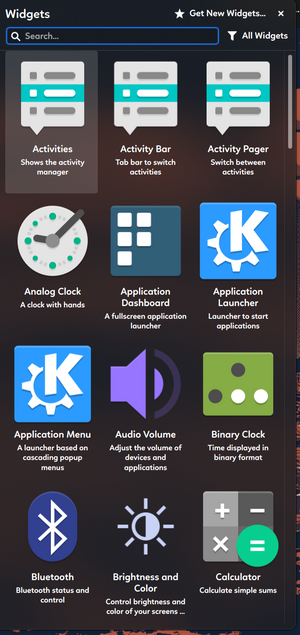
Part of KDE's robust configuration is its capability to enter "edit mode" - essentially, from edit mode, you have full access to the layout of your system's panels and widgets. Within this menu, there are several elements:
- Widgets - in and of themselves, widgets can do two possible things in the layout of your desktop;
- They can be added, often seamlessly, into one of your panels for easy management;
- They can be added directly onto your desktop - that is, the empty space you have without any windows open.
- Note that this does imply, for laptops, a small yet somewhat noticeable drop in battery life. If you want your laptop to last, make sure you minimize your plugins.
- Get New Widgets... - Here, you can find some often useful widgets made by the community. Be sure to check for quality - sometimes, widgets can be very buggy.
- Add Panel... - These are the bars of which that house widgets or trays, pictured below. Depending on your composition of spacers and widgets in between, panels can serve multiple purposes beyond just an Application Launcher like on Windows.
- Configure Desktop and Wallpaper... - A simple user interface to change your wallpaper and adjust its appearance.
- These can be modified by plugins.
Desktop Effects
- ↑ https://qa.debian.org/popcon.php?package=plasma-desktop Debian Popularity Contest
- ↑ https://pkgstats.archlinux.de/packages?query=plasma-desktop Arch Linux Package Statistics
- ↑ KDE Project - Distributions [1]
- ↑ Matthias Ettrich. "New Project: Kool Desktop Environment. Programmers wanted!"[2]
- ↑ KDE Project - Applications [3]
- ↑ Invidious - "Krita Animation Test" [4]
