More actions
(sudo - initial) |
(capitalization; some rewording) |
||
| Line 10: | Line 10: | ||
}} | }} | ||
sudo | The cli tool <code>sudo</code> is a command line tool used to run commands as another user (most likely [[root]]). Its name is shorthand for "substitute user and do". System administrators may configure sudo by editing the <code>/etc/sudoers</code> file to specify which users or groups can execute specific commands. | ||
== Usage == | == Usage == | ||
Revision as of 05:49, 6 July 2024
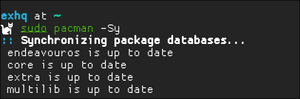 Sudo used on pacman | |
| Release Status | Maintained |
|---|---|
| Last Release | 1.9.15p5, 2023-12-30 |
| Language(s) | c |
| Developer(s) | sudo project |
| Website | www.sudo.ws/ |
The cli tool sudo is a command line tool used to run commands as another user (most likely root). Its name is shorthand for "substitute user and do". System administrators may configure sudo by editing the /etc/sudoers file to specify which users or groups can execute specific commands.
Usage
The following are several common usecases for sudo.
note: every mentioned command is also compatible with the -u <user> argument, which will run the command as the given user instead of superuser
| Command | Description |
|---|---|
sudo <command>
|
run the given command as superuser |
sudo -E <command>
|
Run the given command as superuser while keeping the current user's env vars |
sudo -s
|
Opens a shell with superuser permissions |
TODO: explain the usage of sudoedit and /etc/sudoers
