More actions
(sudo - initial) |
m (Add category software) |
||
| (2 intermediate revisions by one other user not shown) | |||
| Line 10: | Line 10: | ||
}} | }} | ||
sudo | The command line tool <code>sudo</code> is used to run commands as another user (most likely [[root]]). Its name is shorthand for "substitute user and do". System administrators may configure sudo by editing the <code>/etc/sudoers</code> file to specify which users or groups can execute specific commands. | ||
== Usage == | == Usage == | ||
| Line 34: | Line 33: | ||
[[Category:Software]] | |||
Latest revision as of 16:54, 29 October 2024
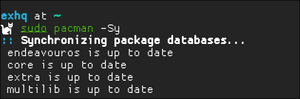 Sudo used on pacman | |
| Release Status | Maintained |
|---|---|
| Last Release | 1.9.15p5, 2023-12-30 |
| Language(s) | c |
| Developer(s) | sudo project |
| Website | www.sudo.ws/ |
The command line tool sudo is used to run commands as another user (most likely root). Its name is shorthand for "substitute user and do". System administrators may configure sudo by editing the /etc/sudoers file to specify which users or groups can execute specific commands.
Usage
The following are several common usecases for sudo.
note: every mentioned command is also compatible with the -u <user> argument, which will run the command as the given user instead of superuser
| Command | Description |
|---|---|
sudo <command>
|
run the given command as superuser |
sudo -E <command>
|
Run the given command as superuser while keeping the current user's env vars |
sudo -s
|
Opens a shell with superuser permissions |
