m (→History:) |
m (Add category tag) |
||
| (6 intermediate revisions by 2 users not shown) | |||
| Line 5: | Line 5: | ||
DNF was introduced as a replacement for YUM in Fedora 18, aiming to address some of the issues of its original predecessor. Development on DNF began in 2011, with a focus on modernizing the package management system for Fedora and other RPM-based distributions. | DNF was introduced as a replacement for YUM in Fedora 18, aiming to address some of the issues of its original predecessor. Development on DNF began in 2011, with a focus on modernizing the package management system for Fedora and other RPM-based distributions. | ||
== Features | == Features == | ||
==== 1. Dependency Resolution: ==== | ==== 1. Dependency Resolution: ==== | ||
DNF utilizes advanced dependency resolution algorithms to ensure that all required dependencies for a package are installed correctly. It resolves dependencies 10x more efficiently than YUM, resulting in faster package installation and updates. | DNF utilizes advanced dependency resolution algorithms to ensure that all required dependencies for a package are installed correctly. It resolves dependencies 10x more efficiently than YUM, resulting in faster package installation and updates. | ||
| Line 25: | Line 25: | ||
[[File:DNF Command Line Interface.png|thumb|left]] | [[File:DNF Command Line Interface.png|thumb|left]] | ||
== Usage | == Usage == | ||
DNF can be used from the command line interface (CLI) to perform various package management tasks, including: | DNF can be used from the command line interface (CLI) to perform various package management tasks, including: | ||
| Line 36: | Line 36: | ||
- Viewing Transaction History: `dnf history` | - Viewing Transaction History: `dnf history` | ||
== Compatibility | == Compatibility == | ||
DNF is the default package manager for Fedora and is also available for CentOS/RHEL starting from version 8. While it is not directly compatible with systems using YUM, DNF can handle YUM repositories and packages seamlessly, providing a smooth transition for users upgrading from older distributions. | DNF is the default package manager for Fedora and is also available for CentOS/RHEL starting from version 8. While it is not directly compatible with systems using YUM, DNF can handle YUM repositories and packages seamlessly, providing a smooth transition for users upgrading from older distributions. | ||
== Community and Development | == Community and Development == | ||
DNF is an open-source project developed and maintained by the Fedora community with contributions from Red Hat and other Linux enthusiasts. The project is hosted on GitHub, where users can report issues, contribute code, and participate in discussions about future enhancements and features. | DNF is an open-source project developed and maintained by the Fedora community with contributions from Red Hat and other Linux enthusiasts. The project is hosted on GitHub, where users can report issues, contribute code, and participate in discussions about future enhancements and features. | ||
== Conclusion | == Conclusion == | ||
DNF represents a significant evolution in package management for RPM-based Linux distributions, offering improved performance, dependency resolution, and usability compared to | DNF represents a significant evolution in package management for RPM-based Linux distributions, offering improved performance, dependency resolution, and usability compared to its original predecessor, YUM. With its robust feature set, active development community, and widespread adoption, DNF continues to be a vital component of modern Linux operating systems. | ||
[[Category:Package Managers]] | |||
its original predecessor, YUM. With its robust feature set, active development community, and widespread adoption, DNF continues to be a vital component of modern Linux operating systems. | |||
Latest revision as of 09:21, 15 June 2024
Introduction
DNF, short for Dandified YUM, is a software package manager for Linux distributions such as Fedora, CentOS, and RHEL (Red Hat Enterprise Linux). It was designed to be a better version of the traditional YUM (Yellowdog Updater Modified) package manager, offering better performance, dependency resolution, and a more user-friendly command-line interface.
History
DNF was introduced as a replacement for YUM in Fedora 18, aiming to address some of the issues of its original predecessor. Development on DNF began in 2011, with a focus on modernizing the package management system for Fedora and other RPM-based distributions.
Features
1. Dependency Resolution:
DNF utilizes advanced dependency resolution algorithms to ensure that all required dependencies for a package are installed correctly. It resolves dependencies 10x more efficiently than YUM, resulting in faster package installation and updates.
2. Transaction History:
DNF maintains a transaction history, allowing users to review previous actions such as package installations, updates, and removals. This feature helps users track any changes to the system, and troubleshoot any issues that arise.
3. Modularity Dupport:
DNF offers support for modular repositories, allowing users to enable or disable specific modules within a repository. This approach provides larger flexibility in managing software components and their dependencies.
4. Plugin System:
DNF features a plugin architecture that enables developers to extend it's functionality with additional features and customization. Various plugins are available for tasks such as package cleaning, download acceleration, and repository management.
5. Parallel Downloads:
DNF supports parallel package downloads, allowing multiple packages to be retrieved simultaneously from repositories. This feature speeds up the overall installation and update process, especially on systems with high-speed internet connections.
6. Package Groups:
DNF allows packages to be organized into groups, making it easier to install related sets of software. Users can install entire groups of packages with a single command, streamlining the setup of development environments or specific software stacks.
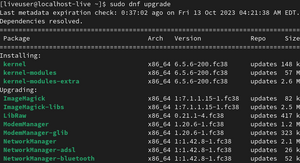
Usage
DNF can be used from the command line interface (CLI) to perform various package management tasks, including:
- Installing Packages: `dnf install <package_name>` - Updating Packages `dnf update` - Removing Packages `dnf remove <package_name>` - Listing Installed Packages: `dnf list installed` - Searching for Packages: `dnf search <keyword>` - Managing Repositories `dnf repolist`, `dnf config-manager` - Viewing Transaction History: `dnf history`
Compatibility
DNF is the default package manager for Fedora and is also available for CentOS/RHEL starting from version 8. While it is not directly compatible with systems using YUM, DNF can handle YUM repositories and packages seamlessly, providing a smooth transition for users upgrading from older distributions.
Community and Development
DNF is an open-source project developed and maintained by the Fedora community with contributions from Red Hat and other Linux enthusiasts. The project is hosted on GitHub, where users can report issues, contribute code, and participate in discussions about future enhancements and features.
Conclusion
DNF represents a significant evolution in package management for RPM-based Linux distributions, offering improved performance, dependency resolution, and usability compared to its original predecessor, YUM. With its robust feature set, active development community, and widespread adoption, DNF continues to be a vital component of modern Linux operating systems.
