(Created SerenityOS page) |
m (add + update links) |
||
| (One intermediate revision by one other user not shown) | |||
| Line 1: | Line 1: | ||
{{DistributionInfobox|architectures=x86-64|caption=The SerenityOS logo|releasestatus=Maintained|title=SerenityOS|usagetype=Desktop, Development|website=[https://serenityos.org serenityos.org]|image=[[File:SerenityOS logo.png|200px|SerenityOS_logo]]|releasemodel=In development|packagemanager=Ports|defaultdesktops=SerenityOS desktop}}SerenityOS is a Unix-like operating system completely written from scratch, which has been in continuous development since 2018, with its first version releasing on October 10, 2018. Originally, it was solely developed by Andreas Kling as a one-man project.<ref name=":0">[[wikipedia:SerenityOS|SerenityOS - Wikipedia]]</ref><ref name=":1">[https://serenityos.org/ SerenityOS]</ref> | {{DistributionInfobox|architectures=x86-64|caption=The SerenityOS logo|releasestatus=Maintained|title=SerenityOS|usagetype=Desktop, Development|website=[https://serenityos.org serenityos.org]|image=[[File:SerenityOS logo.png|200px|SerenityOS_logo]]|releasemodel=In development|packagemanager=Ports|defaultdesktops=SerenityOS desktop}}SerenityOS is a [[Unix-like]] [[Operating System|operating system]] completely written from scratch, which has been in continuous development since 2018, with its first version releasing on October 10, 2018. Originally, it was solely developed by Andreas Kling as a one-man project.<ref name=":0">[[wikipedia:SerenityOS|SerenityOS - Wikipedia]]</ref><ref name=":1">[https://serenityos.org/ SerenityOS]</ref> | ||
The system supports the x86-64 instruction set (though work is currently at the early stages to support AArch64 and RISC-V), features a preemptive kernel, and hosts multiple complex applications including its own web browser, [[Ladybird]], and integrated development environment (IDE).<ref name=":0" /> | The system supports the x86-64 instruction set (though work is currently at the early stages to support AArch64 and RISC-V), features a preemptive [[kernel]], and hosts multiple complex applications including its own web browser, [[Ladybird]], and integrated development environment (IDE).<ref name=":0" /> | ||
SerenityOS aims to be a modern Unix-like operating system, with a look and feel that emulates 1990s operating systems such as [[Microsoft Windows]] and [[Mac OS]]. Incorporating third-party code into the system is discouraged. The Ladybird web browser, for instance, does not use a pre-existing web engine such as [[WebKit]], instead using its own known as LibWeb. There is a collection of ported software, such as [[GCC]], [[Git]] and [[Doom]], with varying levels of functionality.<ref name=":0" /><ref name=":1" /> | SerenityOS aims to be a modern Unix-like operating system, with a look and feel that emulates 1990s operating systems such as [[Microsoft Windows]] and [[Mac OS]]. Incorporating third-party code into the system is discouraged. The Ladybird web browser, for instance, does not use a pre-existing web engine such as [[WebKit]], instead using its own known as LibWeb. There is a collection of ported software, such as [[GCC]], [[Git]] and [[Doom]], with varying levels of functionality.<ref name=":0" /><ref name=":1" /> | ||
[[File:SerenityOS screenshot.png|alt=Screenshot of SerenityOS displaying various applications.|thumb|Screenshot of SerenityOS displaying various applications.]] | [[File:SerenityOS screenshot.png|alt=Screenshot of SerenityOS displaying various applications.|thumb|Screenshot of SerenityOS displaying various applications.]] | ||
There are no available SerenityOS ISO images that can be downloaded to run the operating system directly, requiring users to compile the base system and build an image for use with a [[virtual machine]] like [[QEMU]]. The same can be said for any precompiled binary packages, requiring users to compile software from a ports collection for use with the operating system. | There are no available SerenityOS ISO images that can be downloaded to run the operating system directly, requiring users to compile the base system and build an image for use with a [[Virtual Machine|virtual machine]] like [[QEMU]]. The same can be said for any precompiled binary packages, requiring users to [[Compiling|compile]] software from a ports collection for use with the operating system.<ref name=":0" /><ref>[https://github.com/SerenityOS/serenity/blob/master/Documentation/FAQ.md serenity/Documentation/FAQ.md at master · SerenityOS/serenity · GitHub]</ref> | ||
[[Category:Misc Operating Systems]] | [[Category:Misc Operating Systems]] | ||
Latest revision as of 10:54, 22 July 2024
 The SerenityOS logo | |
| Release Status | Maintained |
|---|---|
| Release Model | In development |
| Package Manager | Ports |
| Default Desktops | SerenityOS desktop |
| Usage Type | Desktop, Development |
| Architectures | x86-64 |
| Website | serenityos.org |
SerenityOS is a Unix-like operating system completely written from scratch, which has been in continuous development since 2018, with its first version releasing on October 10, 2018. Originally, it was solely developed by Andreas Kling as a one-man project.[1][2]
The system supports the x86-64 instruction set (though work is currently at the early stages to support AArch64 and RISC-V), features a preemptive kernel, and hosts multiple complex applications including its own web browser, Ladybird, and integrated development environment (IDE).[1]
SerenityOS aims to be a modern Unix-like operating system, with a look and feel that emulates 1990s operating systems such as Microsoft Windows and Mac OS. Incorporating third-party code into the system is discouraged. The Ladybird web browser, for instance, does not use a pre-existing web engine such as WebKit, instead using its own known as LibWeb. There is a collection of ported software, such as GCC, Git and Doom, with varying levels of functionality.[1][2]
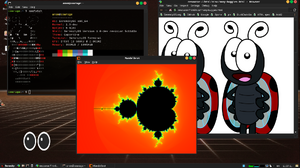
There are no available SerenityOS ISO images that can be downloaded to run the operating system directly, requiring users to compile the base system and build an image for use with a virtual machine like QEMU. The same can be said for any precompiled binary packages, requiring users to compile software from a ports collection for use with the operating system.[1][3]
